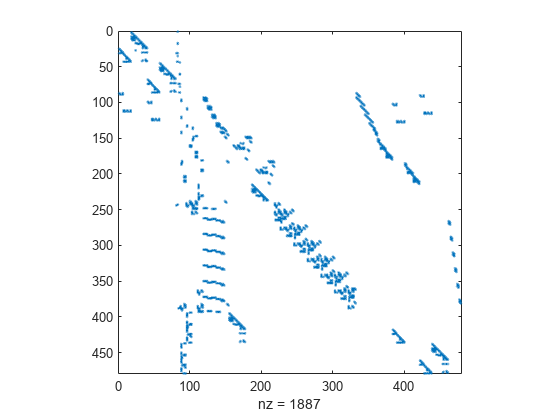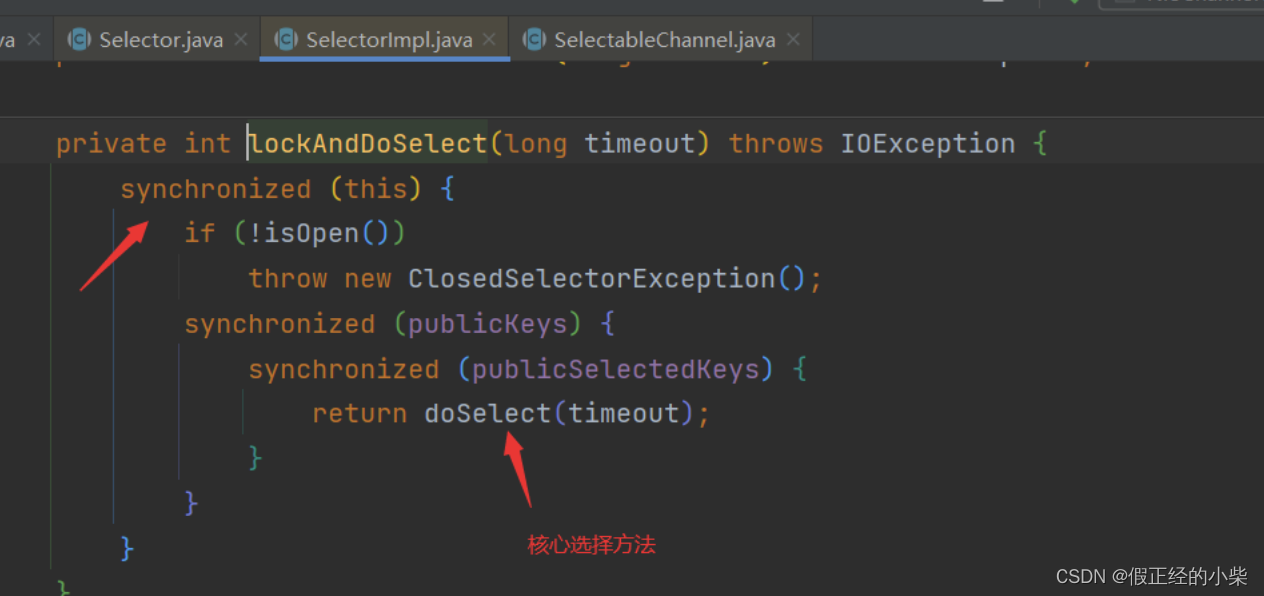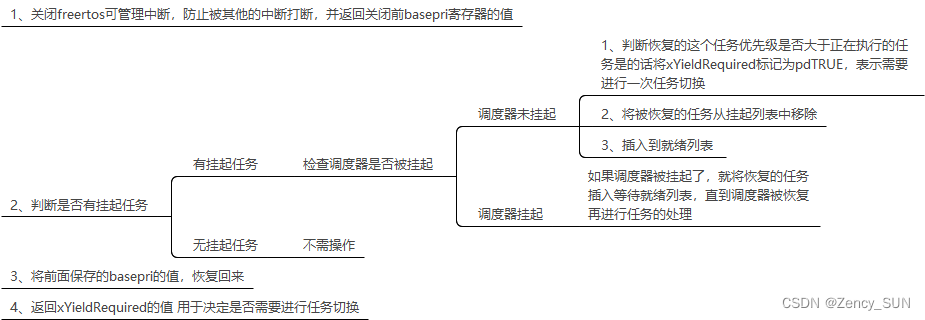在实际开发过程中,我们可能会遇到并发写文件的场景,如果处理不当很可能出现文件内容乱序问题。下面我们通过一个示例程序描述这一过程并给出解决该问题的方法。
use std::{
fs::{self, File, OpenOptions},
io::{Write},
sync::Arc,
time::{SystemTime, UNIX_EPOCH},
};
use tokio::task::JoinSet;
fn main() {
println!("parallel write file!");
let max_tasks = 200;
let _ = fs::remove_file("/tmp/parallel");
let file_ref = OpenOptions::new()
.create(true)
.write(true)
.append(true)
.open("/tmp/parallel")
.unwrap();
let mut set: JoinSet<()> = JoinSet::new();
let rt = tokio::runtime::Runtime::new().unwrap();
rt.block_on(async {
loop {
while set.len() >= max_tasks {
set.join_next().await;
}
未做写互斥函数
let mut file_ref = OpenOptions::new()
.create(true)
.write(true)
.append(true)
.open("/tmp/parallel")
.unwrap();
set.spawn(async move { write_line(&mut file_ref) });
}
});
}
fn write_line(file: &mut File) {
for i in 0..1000 {
let now = SystemTime::now().duration_since(UNIX_EPOCH).unwrap();
let mut content = now.as_secs().to_string();
content.push_str("_");
content.push_str(&i.to_string());
file.write_all(content.as_bytes()).unwrap();
file.write_all("\n".as_bytes()).unwrap();
file.write_all("\n".as_bytes()).unwrap();
}
}
代码不复杂,tokio 实现一个并发runtime,写文件函数是直接写时间戳,为了方便展示乱序所以写入两次换行。
输出的文本大概长这样
1691287258_979
1691287258_7931691287258_301
1691287258_7431691287258_603
1691287258_8941691287258_47
1691287258_895
1691287258_553
1691287258_950
1691287258_980
1691287258_48
1691287258_302
1691287258_896
1691287258_744
1691287258_6041691287258_554
很明显,写入并未达到预期,间隔并不平均,函数内部的执行步骤是乱序的。
我们把上面的程序改造一下
rust">use std::{
fs::{self, File, OpenOptions},
io::Write,
sync::Arc,
time::{SystemTime, UNIX_EPOCH},
};
use tokio::sync::Mutex;
use tokio::task::JoinSet;
fn main() {
println!("parallel write file!");
let max_tasks = 200;
let _ = fs::remove_file("/tmp/parallel");
let file_ref = OpenOptions::new()
.create(true)
.write(true)
.append(true)
.open("/tmp/parallel")
.unwrap();
let f = Arc::new(Mutex::new(file_ref));
let mut set: JoinSet<()> = JoinSet::new();
let rt = tokio::runtime::Runtime::new().unwrap();
rt.block_on(async {
loop {
while set.len() >= max_tasks {
set.join_next().await;
}
let mut file = Arc::clone(&f);
set.spawn(async move { write_line_mutex(&mut file).await });
}
});
}
async fn write_line_mutex(mutex_file: &Arc<Mutex<File>>) {
for i in 0..1000 {
let mut f = mutex_file.lock().await;
let now = SystemTime::now().duration_since(UNIX_EPOCH).unwrap();
let mut content = now.as_secs().to_string();
content.push_str("_");
content.push_str(&i.to_string());
f.write_all(content.as_bytes()).unwrap();
f.write_all("\n".as_bytes()).unwrap();
f.write_all("\n".as_bytes()).unwrap();
}
}
这次我们用到了tokio::sync::Mutex,write_line_mutex函数在每次执行写任务以前先获取文件互斥锁。
看看这次的文件内容
1691288040_374
1691288040_374
1691288040_374
1691288040_375
1691288040_374
1691288040_374
1691288040_374
1691288040_374
1691288040_374
1691288040_374
1691288040_374
1691288040_374
1691288040_374
1691288040_374
1691288040_375
1691288040_375
1691288040_374
1691288040_375
1691288040_375
1691288040_375
1691288040_375
1691288040_375
1691288040_375
1691288040_375
1691288040_375
1691288040_375
1691288040_375
写入的格式正确,保证每次函数写函数完整执行。
关于文件写互斥这点事儿,今儿就聊到这。
完整源码
作者:京东科技 贾世闻
来源:京东云开发者社区